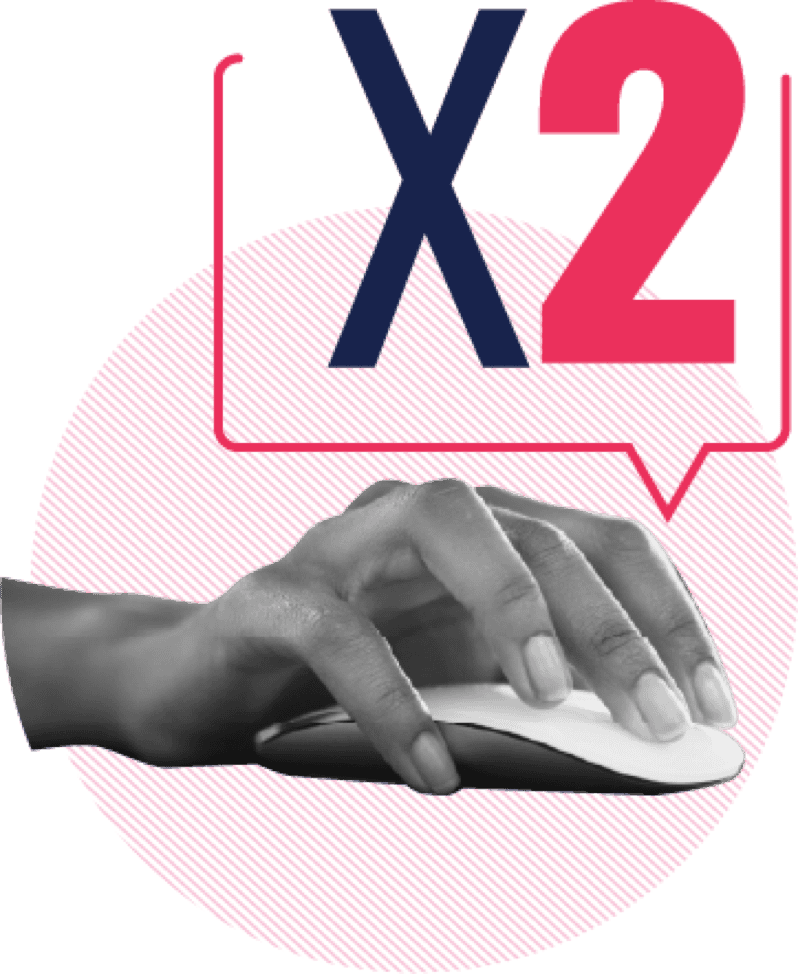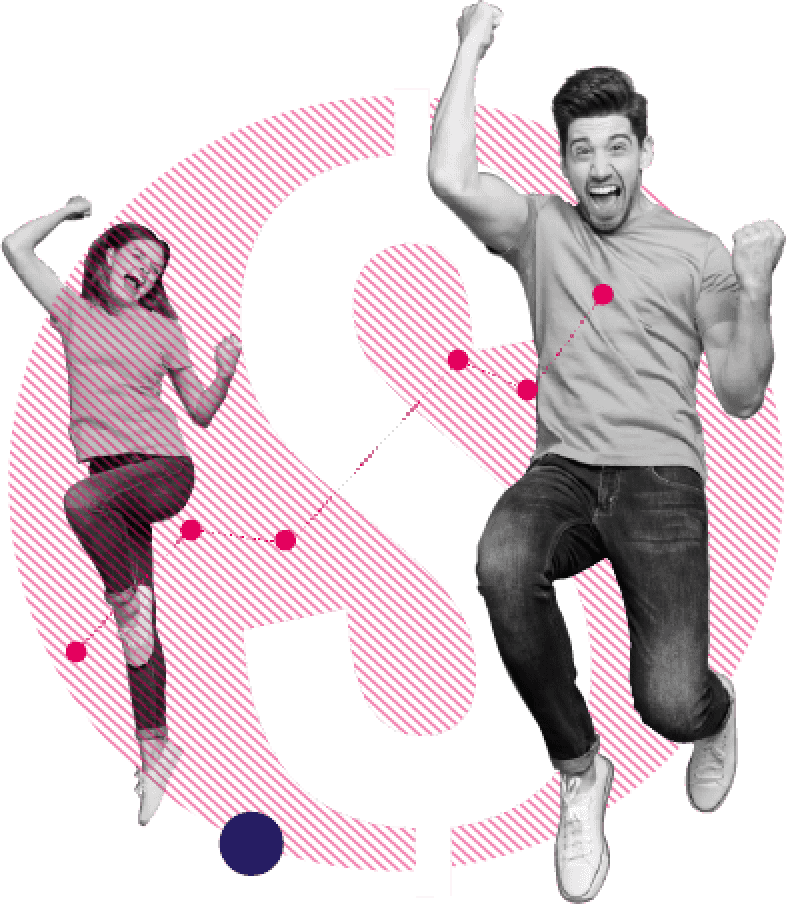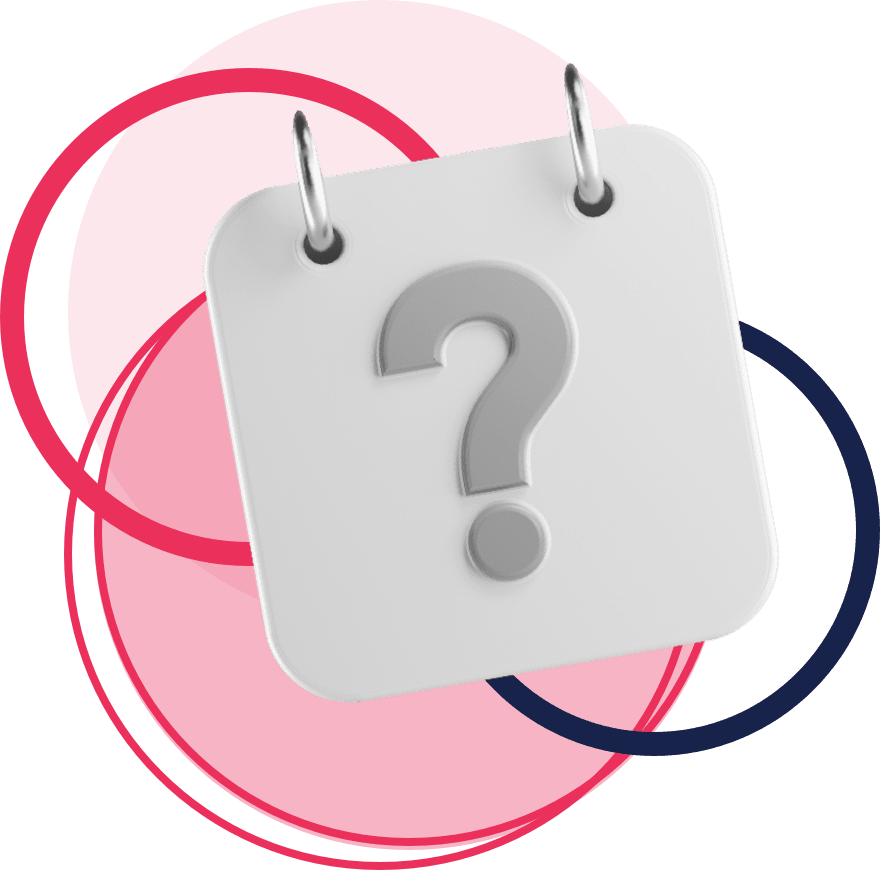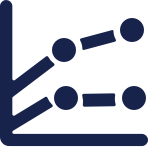Any eCommerce brand that doesn’t utilize Google Shopping is neglecting the one channel that was designed specifically for you.
You wouldn’t leave your store’s display window blank, not when you have all these products to show off to the world.
But what happens when you’ve rolled out Google Shopping campaigns and you’re not getting the returns you were hoping for? Are you being hustled by your own PPC marketing?
You’ve heard all about that eCommerce company competitor that’s getting a better ROI on their Shopping campaigns than their Search campaigns.
But your ads are falling flat.
It could be that your campaigns are being robbed right in front of your face.
Let me explain what I mean, and how you should structure your Google Shopping campaigns to get optimal results.
If you haven’t structured your Shopping campaigns based around your most profitable products and best search terms, you’re hustling yourself. You’ll end up spending more and getting back less.
You’re hiding your best-selling products from the right audience and wasting a big chunk of your budget on low-selling goods.
When sales are low and spend is high, something is off.
SO HOW CAN YOU OPTIMIZE GOOGLE SHOPPING TO RESTORE BALANCE TO YOUR ACCOUNT?
Your products that bring in little revenue are stealing too much of your budget.
You can reverse this to give revenue a boost and decrease the cost-per-action.
Unfortunately, you can’t control your Google Shopping campaigns with keywords. Google uses product titles to connect searchers with products – meaning that you don’t get to dictate which of your inventory shows up in ads, unless you know the tricks.
Your best sellers just may not have the most searchable titles.
We can overcome this in two ways;
- Working on your product feed
- Adjusting your campaign settings
Let’s start in the most sensical place; number 1.
Protect your Product Feed
Work out which search terms your campaigns attract and weigh them against the products you sell. Your product feed is a file containing relevant data about the things you have on sale.
Google uses that data to figure out who to show your ads to.
In my search for “Fila Disruptors”, each result mentions “Fila Disruptors II” in the title, usually near the beginning.
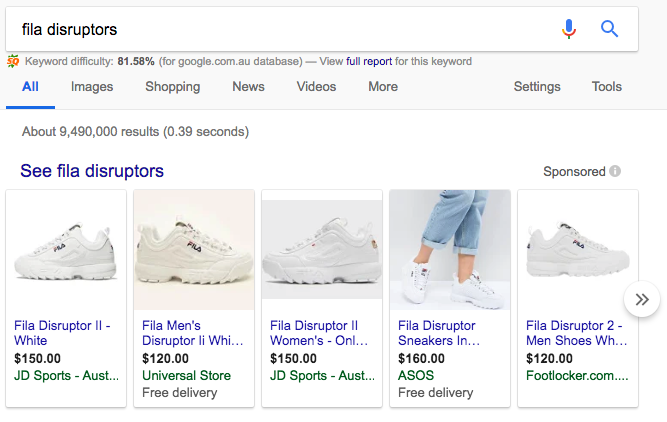
The product title seems to have the most power when Google is trying to decide which products to show following a search.
Keep your product titles relevant and make sure they lead with the name of the product.
As a general rule, you can beat the hustle by following this formula for your product titles:
- Product brand or label
- Model/type of product
- A brief description of the product (e.g. sneakers)
- Color or gender, if necessary
Keep an eye on results and tweak as you go. When you can identify the search phrases that bring in your highest revenue, include them at the beginning of your product title for more ad impressions and sales.
Re-arrange Your Shopping Campaign Settings
Now, it’s time to get serious with your defence. You have to control your budget against the types of search terms that your campaign attracts.
Head to the campaign settings (hidden in the advanced menu), where you can control:
- The hierarchy of a search term (branded, non-branded or product level)
- Whether or not something is on sale
- How well a search term performs
- Which campaigns are priority
We already know that Search campaigns can be segmented between keywords. You might dedicate some of your budget to “white sneakers” and some to “Fila Disruptor 2 white” – the second of which is far more specific and likely to bring in more qualified leads.
You can do something similar with your Google Shopping list using a combo of campaign priorities, shared budgets and negative keyword lists.
This way, you get to utilize keywords in the same way you already do for your Search campaigns, to take back control of your store.
Save your budget for higher intent searches (brand and product level, or “Fila Disruptor 2 white”) and avoid splurging on those users that are still in the research phase.
WHAT IS THE BEST WAY TO STRUCTURE GOOGLE SHOPPING CAMPAIGNS?
You know how to take back control of your Google shopping ads and budget from being hustled, but what other ways can you optimize your account?
When consumers are looking to buy a product, of those that begin their hunt using a search engine, 52% click through the Google Shopping ads.
The feature makes online shopping easier, and eCommerce brands can see phenomenal return on ad spend (ROAS), with an average ROAS of 542%.
Optimize Titles & Descriptions
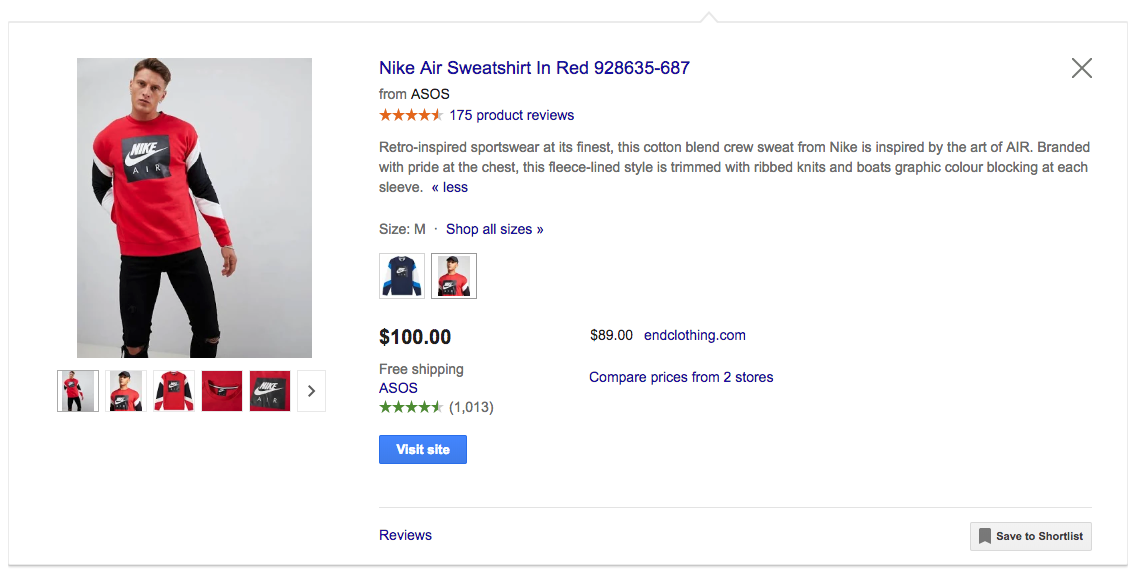
This is something we’ve already touched on. Groom your feed properly by placing the most important keywords early on in your title and description, as this section holds the most weight.
Get your keywords in there and be descriptive, but don’t be spammy. The above search for “Nike sweatshirt” brought up appropriate results because the seller has nailed the product title and description.
Resolve Disapprovals Quickly
Google can disapprove your products for any number of reasons, like stock issues, price changes or update failures.
Keep an eye on your product disapprovals, because it’s just like having a physical store with an entire aisle blocked off from customers!
If your best-selling products are in there, you’re missing out on a huge portion of your revenue. Head to the Google Merchant Centre to find out why certain products have been disapproved.
Then, find ways to get them back on your feed and into your customers’ search results.
Get the Bidding Right
Competition is stiff and you’re up against huge brands with thick wallets.
With a great feed and a smart bidding strategy, you can create your own space to drive lots of sales.
Follow these 3 tips to take your campaign from average to amazing.
- Bid at the product level. It’s important to monitor performance of each unique product. When you lump multiple items together, how do you know which of your inventory is performing well? Armed with this information, you can allocate your budget to top-selling products and spend less on the things that are bringing lower returns.
- Calculate your ROAS. You want to know what you’re getting for your money, right? Calculate your return on ad spend by dividing your revenue by the ad cost. Always base your target ROAS on your margins, so you know which figures are acceptable for you.
- Monitor your Search Impression Share. Google lets you see your search impression share at the product and ID levels. It’s important to know, because this info tells you how frequently products show up for relevant keywords. If you’re noticing a higher search impression share, this means Google is showing your products more – and indicates which items are performing well.
Use the Promotions Feature
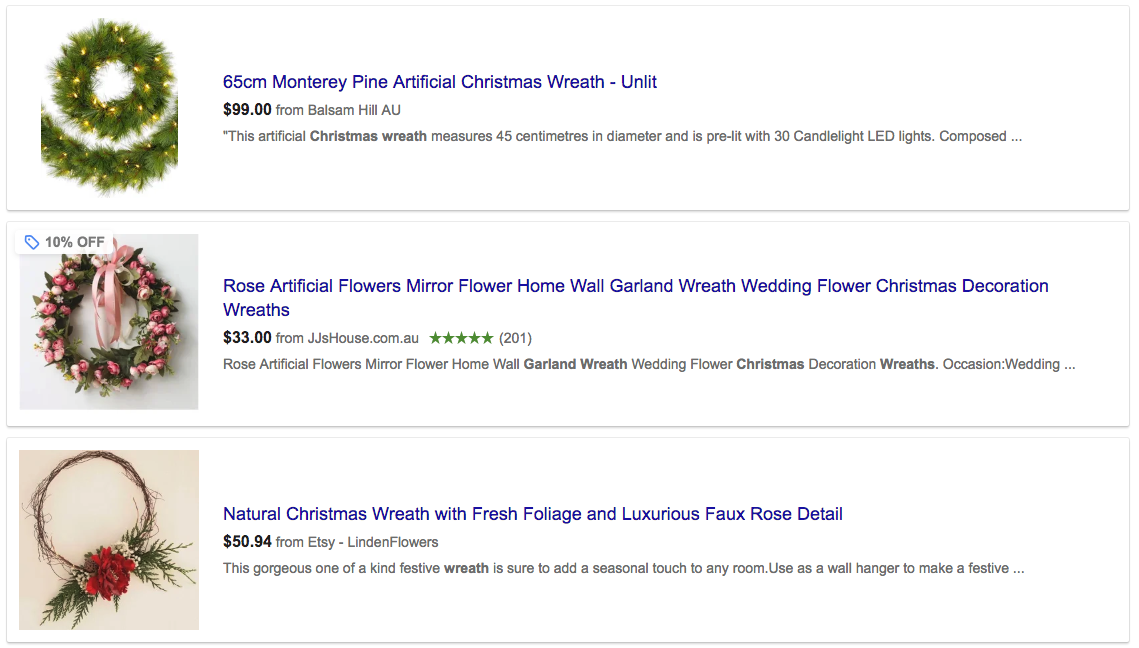
This is especially useful around holidays. Think Christmas, Valentine’s Day and any other time more people will be searching for goods.
Google Shopping Ads display promotions or special offers and it highlights your product, separating it from your competitors.
Set this up in the Merchant Centre using a coupon code and see the improved click throughs it receives.
Prepare your Google Shopping ads for success and stop being hustled by weak campaigns.