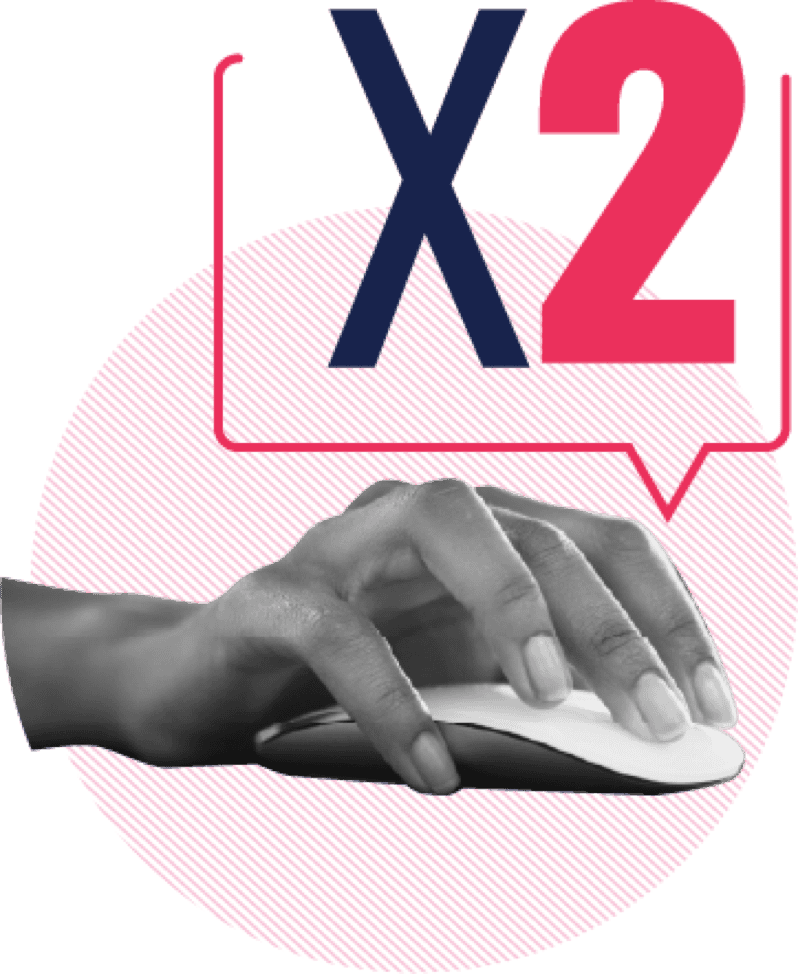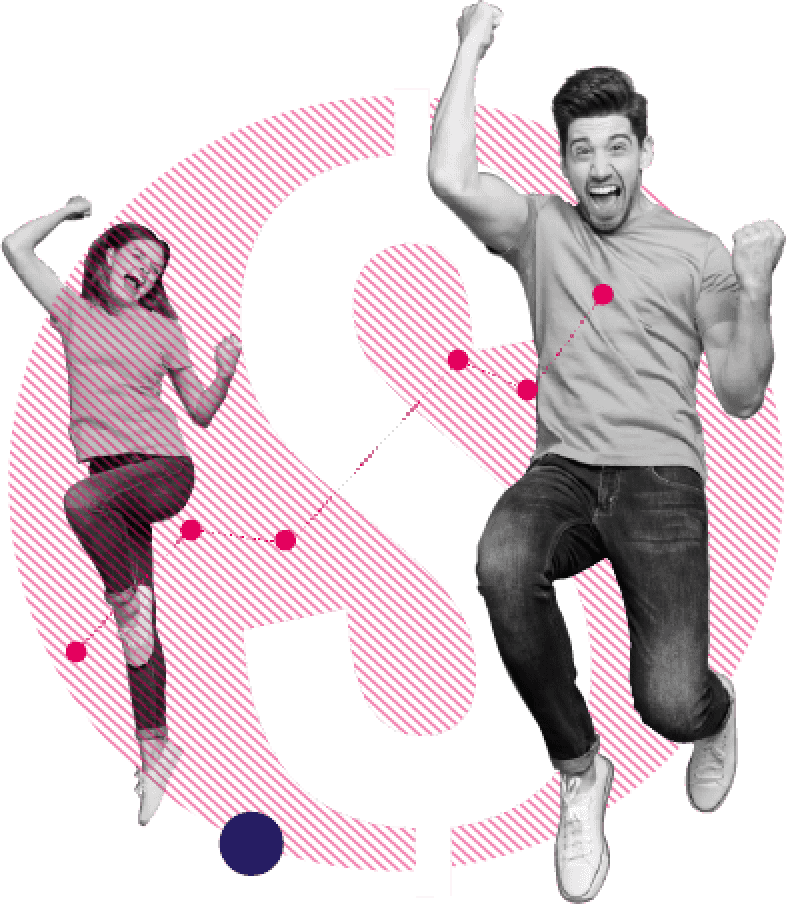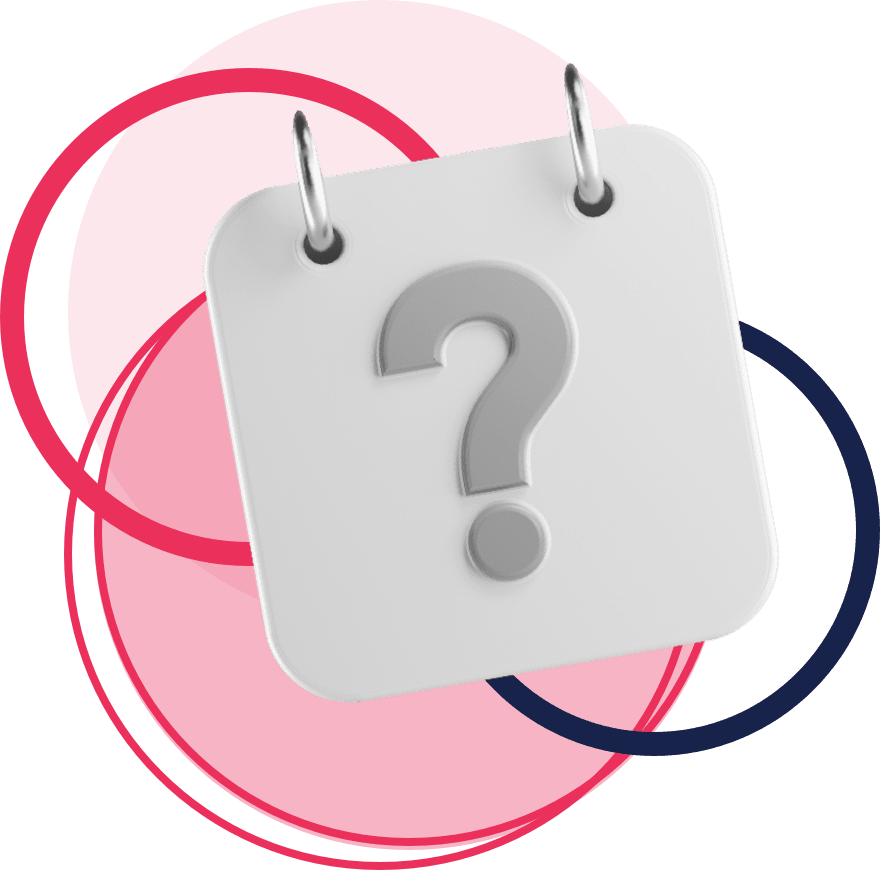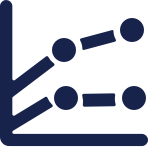We’re writing this post today on the assumption that your digital marketing campaigns are complete with landing pages. You do have landing pages, right?!
There’s little point in driving traffic all to the same place. i.e. your homepage. If you do, you’re just wasting advertising dollars. The traffic that comes from social media advertising or PPC campaigns tends to be highly relevant, which means it’s more likely to convert…so stop sending them to your homepage!

You want to be sending them to a place that acts as a continuation of your campaign, providing a final clincher and presenting an irresistible call to action.
With that out of the way, let’s look at how to create a landing page that’s optimized for conversions. Whether your goal is sales, inquiries, or a phone call, our tips for optimizing a landing page will help you get the job done.
So, let’s start with the basics…
WHAT IS A LANDING PAGE?
Quite simply, a landing page is the place you want a visitor to land when they click on your ads. It’s a standalone web page that has a single objective, which should be clear to you and your users.
Landing pages are primarily designed as a location for paid traffic, such as the flow that comes from Facebook Ads or Google Ads. It’s different from a homepage because it should only have one link, so the user knows exactly where you want them to click.
There are two main types of landing pages, which you can choose from depending on your goal. They are:
- Lead generation landing pages: The CTA here is a web form, which is used to capture leads and tends to request data such as names and email addresses.
- Click-through landing pages: This type is typically used for e-commerce businesses and has one simple button for a CTA.
HOW TO OPTIMIZE YOUR WEBSITE LANDING PAGE
Getting potential customers to your landing page is the first step and if you’ve managed this, kudos to you! The next hurdle is getting them to convert.
Read on for our tips to optimize your landing page…
1. Keep the copy concise but informative
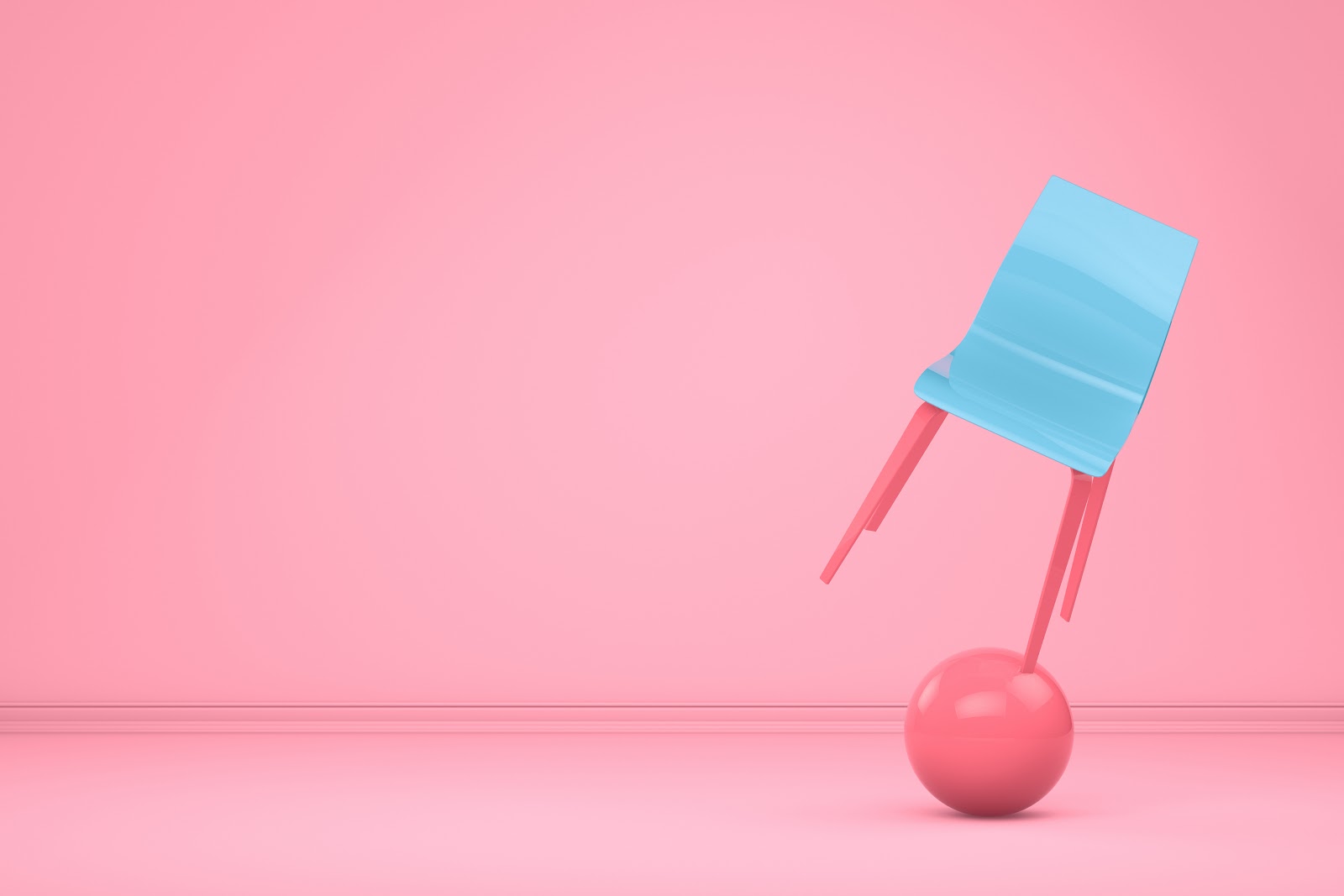
Nailing the copy of a landing page is a balancing act that takes time to master!
Tossing up between keeping your copy to the point and making it long and word-heavy? We get it; it’s an ongoing battle for every brand.
Now that more than half of all traffic comes from mobile, you’re aware that users won’t spend much time on a single page. On the other hand, CrazyEgg found that longer pages converted an insane 363% better than short pages!
So, how do you win?
You find the balance! That means including all the necessary information about your product or service (especially if it’s technical) and excluding any irrelevancies.
Carefully go through your copy with a digital red marker and get rid of fillers or empty text. The idea is to show, not tell people that you’re great. Just because you say you’re the best toilet store in Huston, how do users know that’s true?
Instead, clearly communicate your business’ benefits and values. Use bold, directional headings that guide people through the page.
Remember that mobile users don’t want to have to scroll and pinch to read your text, so use sensible fonts in sensible sizes. Google recommends 16 CSS pixels as a base font size, which can be adjusted relatively for headings.
2. Make forms attractive, not tiresome

Think carefully about how forms are designed.
How many times have you gone to fill out a form, only for it to ask your age, your dog’s name, and your favorite ice cream flavor?!
Long forms with an extensive amount of pointless fields just make us shake our heads and walk away.
The lesson: Understand that your users have limited time and patience. Keep fields to a minimum and find out the extra information later on, with a phone call, if you need more.
Here are some other ways to make the form-filling experience a little less of a headache…for a little more conversions:
- Don’t intimidate the user by asking for information that might be sensitive or personal. Keep it to the vital info.
- Enable auto-complete if you can’t reduce the number of fields. This requires a bit of simple HTML and you’ll find more guidance here if you need it.
- Minimize space between fields. This is more of a psychological trick; when forms are spread out, users often perceive them as being longer and may be less inclined to fill them out.
- Don’t keep fields too close together, either, as this can make tapping with thick thumbs trickier! The same goes for clickable pictures, links, and buttons. Consider the mobile user, not just the mouse clicker!
- Grab attention in ..2…1…
3. Grab attention in ..2…1…

Your time is limited – grab attention fast.
Remember the good old days when we had about 5 seconds to make a user fall in love? Yeah, those days are gone. We now have a maximum of two seconds delay before most users will head elsewhere.
Your load time needs to be fast and your content needs to be on fire.
That means being considerate about which elements are necessary because each additional element only adds to the load time. It also means sharing your most important, attention-grabbing information at the top.
In the eyes of Google, even 2 seconds is too slow! They’ve begun adding a “slow to load” warning label to some pages on SERPs, which is going to do no good for your click-through rate.
Catch your users’ eyes quickly with high-quality visuals, considering sizes and spaces to create a hierarchy of each element. What’s the most critical thing on your page? Centralize it, make it bigger, put it above the fold…anything you can do to convey its importance!
Remember that users tend to scan because we’ve all got somewhere to be. They’ll ignore the crucial aspects if there’s too much fluff, so value quality over quantity, and choose white space overcrowded areas.
THE LANDING PAGE EXPERTS AT IMPRESS!VE™
One sure-fire way to create a landing page that converts is to hand over the task to digital marketing experts, Impress!ve™. The designers and copywriters know what it takes to build a website landing page that’s optimized in all the right ways – for the results you want.